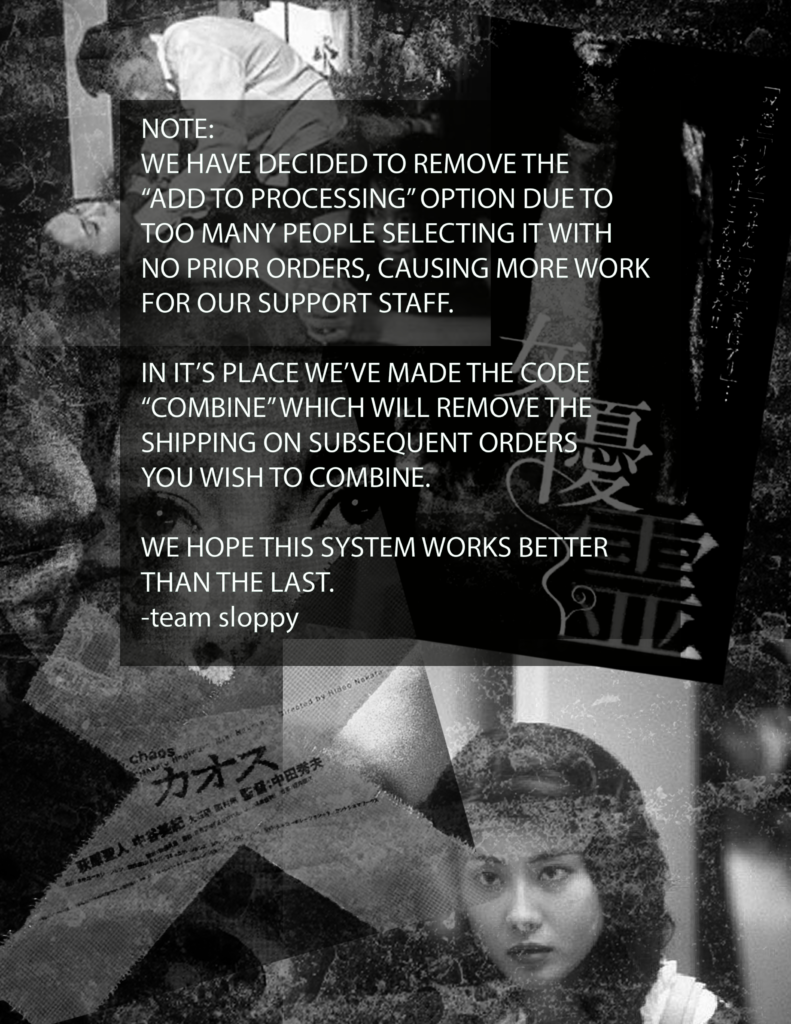
Combining Orders
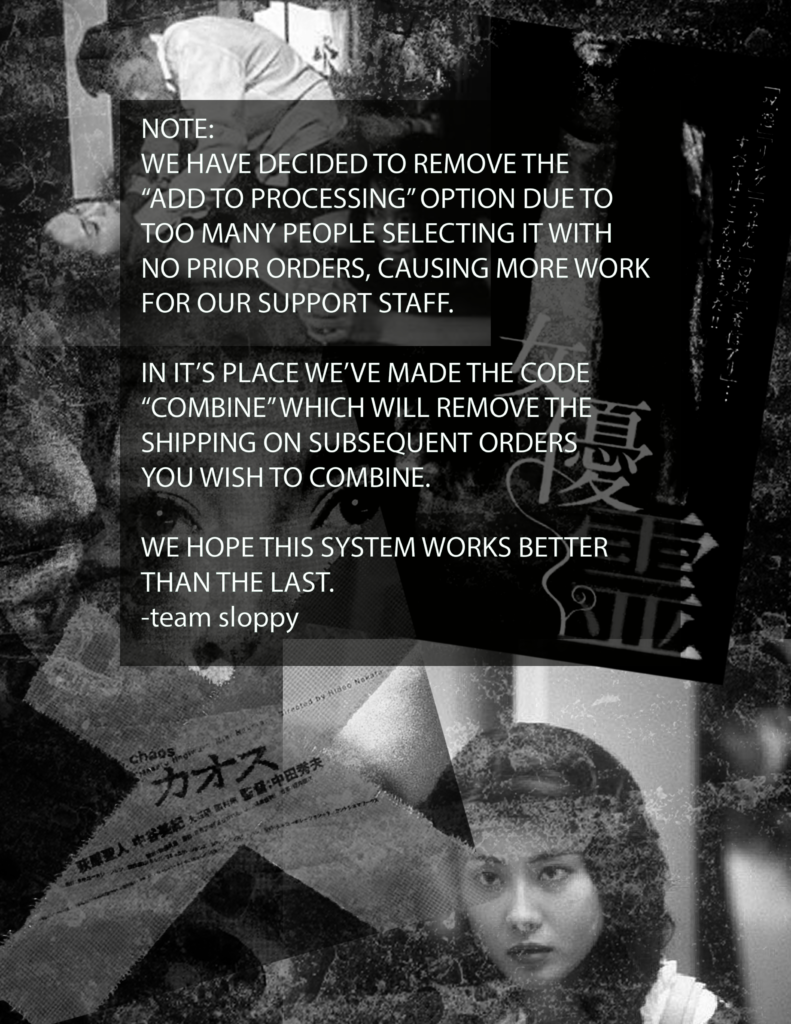
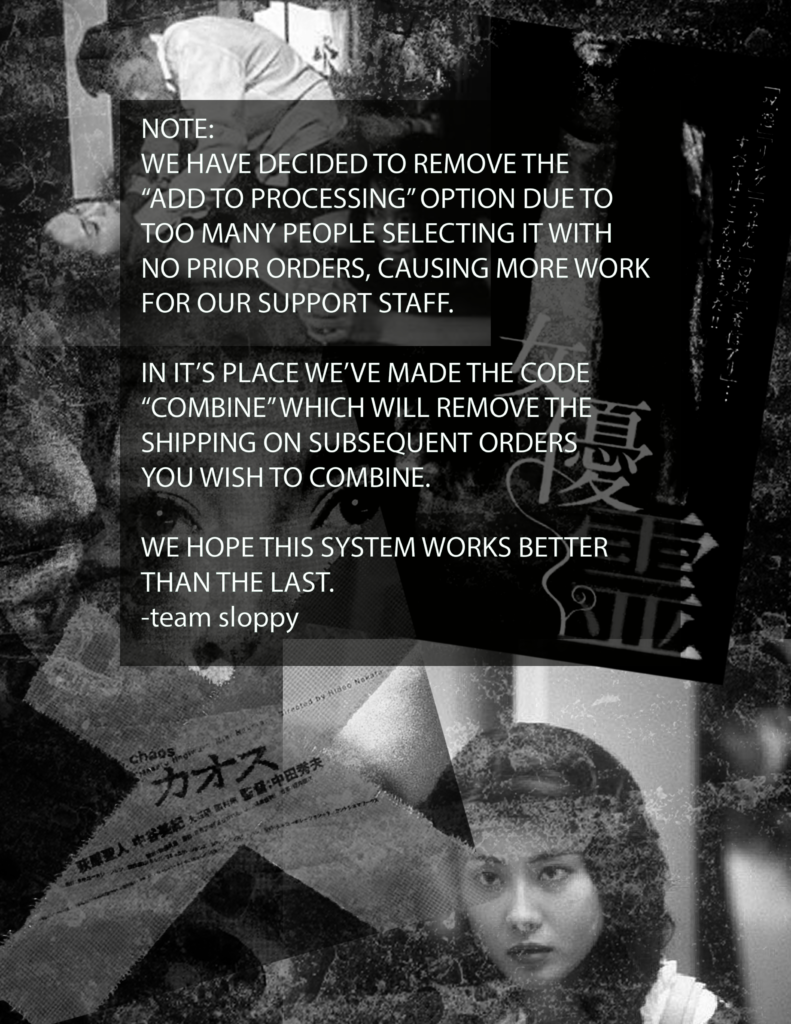
First we would like to thank all the supporters, customers, people that help out remotely etc. It’s been a busy year and while our handling times can be a lot for some, it hasn’t changed much in the past 2 years, even with the amount of orders increasing. That being said, we want to rework the process of notifications of the ordering process. We receive many emails a day confused about getting tracking, and then the order entering the duplication phase. We outlined this on our site (in FAQ) but we understand some people just purchase without reading these things. So what we are going to try for the time being is this:
Instead of printing the label then handing it out to the duplication team we are going to print a packing slip, add a note to the order explaining the phase it’s entering (either pull stage, or batch duplication etc) and then pass it off to them. When it’s ready to ship they will hand it back to us and we will then print the order. This is a little bit extra work, and not the ideal scenario for how we work with our team but we think it will clearer to most customers, especially new ones and in turn we will have less emails to answer about what stage an order is in. We are going to try this with older/larger orders first. Single item orders for the time being will still be printed the old way.
Some of you may know we offer Rush Processing for $5.00. What this does is get the label printed ASAP (sometimes same day, sometimes a day or two later but much quicker than the usual listed time). While this has worked well for the most part, lately we’ve been seeing people order TONS and add this $5.00 Rush, then complain when the order doesn’t go out overnight. So we’ve decided to change the Rush Processing to $1 per item. So if you are ordering less than 5 items, it will actually be cheaper for you but if you order 20 and want to Rush the entire thing you’ll have to pay $20. The reason we have a Rush Processing is, in the past we have polled several times about raising the prices of our titles, which would in turn speed up the process (we would make the same amount dollar wise, with less product to make) but each poll 90 percent want to keep the prices low. So Rush Processing is for those that want it the other way.
In addition to that change, we just wanted to reiterate we have multiple duplication stations, and we rotate the drives often (we are lucky if a single drive lasts a year) and we firmware update each one before replacing another drive. 99.9 percent of discs go through without a hitch, because our duplicators test and verify each burn. That being said, from time to time some drives before they go bad, or we discover it will spit out the disc has completed, when in fact it’s a blank. So keep this in mind when emailing support about replacements, this is one of the reasons they will ask for a photo of the underside of the disc. The entire Replacement system is the way it is, sadly because people do (more often than you would think) try to receive an order say it doesn’t work give me my money back etc. Our Replacement process will remain the same for all, if you have an issue with a disc email support. They will ask for photo of the disc, and your make and model and determine if a replacement is needed. They will ask for your info, print it and pass it off to the duplication team. They will make a new disc, and then it will queue up to be watched in full in the office, during office hours. Yes, we watch all replacements in full, so we know going out the door the disc works.
Going forward any changes (at this point) won’t be to our handling times, or pricing it will be streamlining the processes we have to make things smoother.
We hope you all have a great New Year, and Happy Holidays to whatever you may celebrate.
Please note we will be giving our support team the weekend off. Any emails received tonight through the weekend will be answered on Monday. The rest of our teams, duplicating/packaging/shipping etc will be in full operation.
-Team Sloppy
All Multi film sets (reg. $11.99) are marked down to $9.99 until Monday Midnight (our time).
https://sloppysecondsales.com/index.php/product-category/cdn-blackseries-multi-film-sets/

If you haven’t noticed, we now have a VHS section that’s being constantly added to. Check it out!
We’ve added The Killer, Hard Boiled, and the entire A Better Tomorrow trilogy to the site.
Stock up on some Chow Yun Fat (we have others as well) and have an epic marathon!
Check out our newly posted enamel pins, only $5.00! Depending on how these good we may make several styles of pins… other merch on the way.